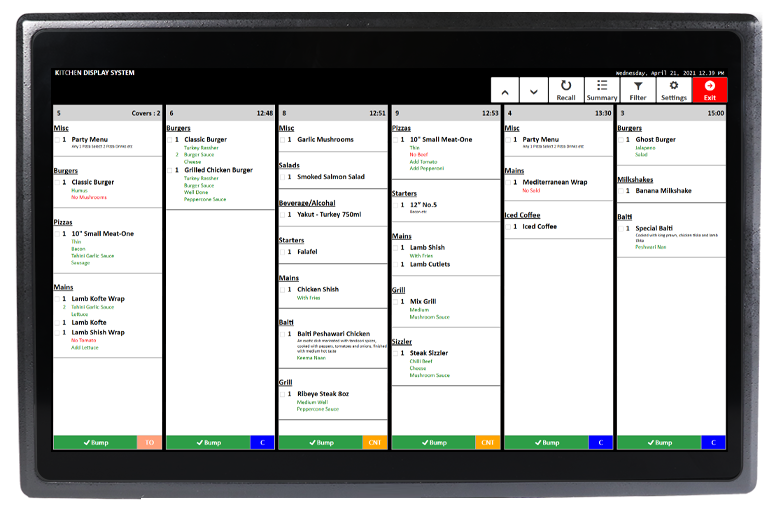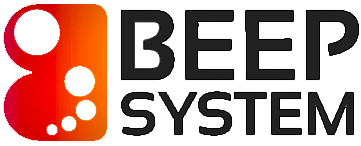Imagine running your kitchen smoothly without the chaos of paper tickets or missed orders. With Epos Kitchen Display Systems, you get a powerful tool that keeps your kitchen organized and your team in perfect sync.
This system shows all open orders clearly on touchscreen displays, making it easier and faster for your staff to prepare meals. You’ll speed up service, reduce mistakes, and improve your customers’ dining experience—all while keeping your kitchen efficient and stress-free.
Curious how this can transform your kitchen? Keep reading to discover the key benefits and features of Beep System’s Epos Kitchen Display Systems and why it’s a must-have for your restaurant or café.
Introduction To Epos Kitchen Display Systems

Epos Kitchen Display Systems (KDS) enhance restaurant workflows by replacing paper tickets with digital screens. These systems streamline communication between front-of-house and kitchen staff. This speeds up order preparation and reduces errors.
Restaurants in Austin, Texas, use Epos KDS to improve efficiency and boost customer satisfaction. The systems display orders clearly and update in real-time. This leads to faster service and better kitchen management.
What Is An Epos Kitchen Display System?
An Epos Kitchen Display System is a digital interface that shows orders in the kitchen. It connects directly to the restaurant’s point of sale (POS) system. Instead of printed tickets, kitchen staff view orders on screens.
- Orders appear instantly after being placed.
- Kitchens can track order status and times easily.
- Reduces mistakes from unclear handwriting or lost tickets.
- Supports multiple kitchen stations and item prioritization.
How Kds Revolutionizes Restaurant Efficiency
KDS changes kitchen operations by improving order accuracy and speed. It helps staff focus on cooking without disruptions from paper tickets.
- Faster Communication: Orders update instantly on screen.
- Better Organization: Prioritizes urgent orders and tracks progress.
- Reduced Errors: Eliminates mistakes from handwritten orders.
- Improved Workflow: Staff see clear instructions and timing.
These benefits lead to quicker food delivery and happier customers.
Overview Of Popular Epos Kds Solutions In Austin, Texas
| System | Key Features | Ideal For | Price Range |
|---|---|---|---|
| Epos Now KDS | Real-time order updates, multi-screen support, easy integration | Small to medium restaurants | Moderate |
| Toast Kitchen Display System | Barcode scanning, order tracking, cloud-based | Fast-casual and busy kitchens | Mid to high |
| Focus POS KDS | Customizable layout, order prioritization, detailed reporting | Large kitchens with complex menus | Higher |
Restaurants in Austin select KDS solutions based on kitchen size and service style. Each system offers features to streamline order processing and improve team coordination.
Key Features Of Epos Kitchen Display Systems
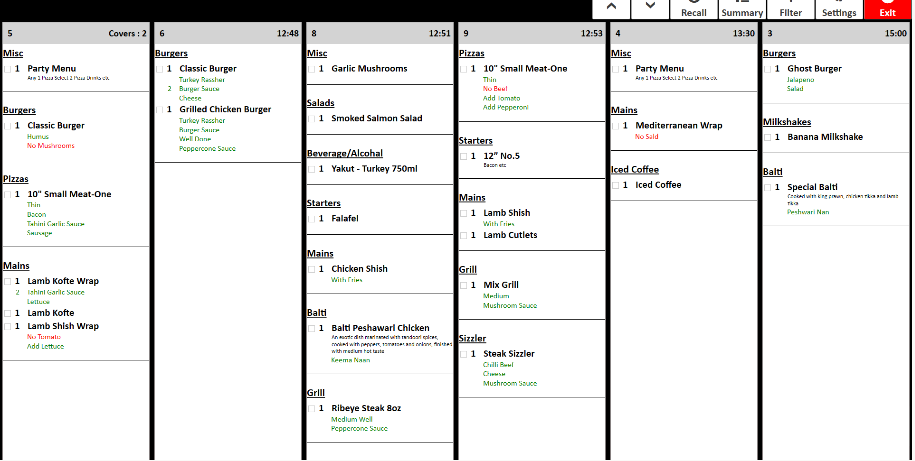
Epos Kitchen Display Systems bring smart technology to busy kitchens. They help staff handle orders faster and with fewer errors. Each feature is designed to improve efficiency and communication in food preparation areas. The system supports a smooth workflow from order receipt to meal delivery.
Real-time Order Management And Synchronization
The system updates orders instantly across all kitchen screens. Chefs see new orders the moment customers place them. This real-time synchronization reduces wait times and prevents mix-ups.
- Orders appear immediately after being entered at the POS
- Status updates show progress, like cooking or ready
- Multiple kitchen stations stay fully synced
Touchscreen Interface With Audio Alerts For Seamless Communication
A clear touchscreen lets kitchen staff interact easily with orders. The interface is simple and responsive. Audio alerts notify when new orders arrive or require attention.
- Touch controls speed up order handling
- Sound alerts ensure no orders are missed
- Staff can update order status with one tap
Integration With Epos Pos And Third-party Apps
Epos Kitchen Display Systems connect smoothly with Epos POS systems. This link streamlines order flow from front of house to kitchen. The system also works with popular third-party apps.
| Integration Type | Benefits |
|---|---|
| Epos POS Systems | Instant order transmission and updates |
| Third-Party Apps | Supports online ordering, delivery, and inventory |
Flexible Viewing Options: Portrait And Landscape Modes
The display adapts to kitchen space and staff preference. Switch between portrait and landscape modes easily. This flexibility allows clear viewing in any kitchen layout.
- Optimizes screen space for busy environments
- Improves readability and order management
- Supports multiple screen setups
Performance Monitoring And Analytics For Kitchen Operations
Managers can track kitchen efficiency with built-in analytics. The system shows order times, busiest periods, and staff performance. These insights help improve service and reduce delays.
- Monitor average preparation times
- Identify peak hours for better staffing
- Analyze order trends for menu planning
Pricing And Affordability Breakdown
Kitchen Display Systems (KDS) offer restaurants a modern way to manage orders efficiently. Understanding their pricing helps businesses decide wisely. This section breaks down costs, payment models, and extra fees linked to EPOS KDS solutions.
Cost Overview Of Leading Epos Kds Products
EPOS Kitchen Display Systems pricing varies by features and scale. Here is a simple table showing typical costs for popular options:
| Product | Starting Price | Key Features |
|---|---|---|
| Epos Now KDS | $50 – $150 per terminal | Real-time order tracking, multi-station support |
| Toast KDS | $79/month per terminal | Cloud-based, easy integration, barcode scanning |
| BeepSys KDS | £100 – £200 one-time | Customizable interface, fast order display |
Costs depend on system size and extra modules needed.
Evaluating Return On Investment For Restaurants
Investing in a Kitchen Display System can cut order errors and speed up service. Faster food delivery often leads to higher customer satisfaction and repeat visits.
Lower food waste and better staff coordination reduce operating costs. This improves overall profit margins within months.
- Reduces paper ticket expenses
- Minimizes human errors in orders
- Increases table turnover rates
ROI depends on restaurant size, order volume, and staff efficiency gains.
Subscription Vs One-time Payment Models
EPOS KDS providers offer two main payment options:
- Subscription Model: Monthly or annual fees cover software updates and cloud support.
- One-Time Payment: A single purchase fee for software license, with optional paid upgrades.
Subscription suits businesses wanting low upfront cost and constant updates. One-time payments favor those preferring fixed costs and full ownership.
Additional Costs: Hardware, Installation, And Support
Beyond software, several extra expenses apply:
- Hardware: Touchscreen monitors, printers, and mounting kits cost between $200 and $1000 depending on quality.
- Installation: Professional setup may cost $100 to $500, depending on complexity.
- Support Plans: Optional technical support ranges from $20 to $100 monthly.
Choosing bundled hardware and installation packages can reduce overall expenses.
Pros And Cons Based On Real-world Usage
Epos Kitchen Display Systems (KDS) offer a modern way to manage kitchen orders. Many restaurants in Austin use these systems daily. Their real-world benefits and challenges affect kitchen flow and customer service. Below is a detailed look at their advantages, challenges, and user feedback.
Advantages: Speed, Accuracy, And Enhanced Customer Experience
Epos KDS improves kitchen speed by instantly sending orders to screens. This removes the need for paper tickets and reduces waiting times.
- Speed: Orders appear immediately in the kitchen, cutting delays.
- Accuracy: Digital orders lower chances of mistakes compared to handwritten tickets.
- Customer Experience: Faster food preparation leads to quicker service and happier guests.
The system also tracks order status, helping staff manage busy times smoothly.
Challenges: Setup Complexity And Learning Curve
Setting up Epos KDS can be complex. It requires configuring hardware and software to fit each kitchen’s workflow. Some users find this step time-consuming.
New staff face a learning curve. They must adapt from paper tickets or traditional printers to digital screens.
- Initial setup may need technical support.
- Staff training is crucial for smooth operation.
- Smaller restaurants may find the system overwhelming at first.
Common User Feedback From Austin-based Restaurants
| Feedback Type | Details |
|---|---|
| Positive | Many Austin restaurants report faster order processing and fewer errors. |
| Negative | Some mention initial installation challenges and time needed for staff to adjust. |
| Suggestions | Requests for more user-friendly interfaces and step-by-step guides for training. |
Comparing Epos Kds With Traditional Kitchen Printers
Epos KDS offers real-time digital order display, unlike printers that produce physical tickets.
| Feature | Epos Kitchen Display System | Traditional Kitchen Printer |
|---|---|---|
| Order Speed | Instant display, no waiting for printouts | Order prints, possible delays |
| Error Rate | Lower due to clear digital text | Higher risk from smudged or lost tickets |
| Environmental Impact | Paperless, reduces waste | Uses paper, increases waste |
| Maintenance | Software updates needed | Requires printer ink and paper |
Overall, Epos KDS improves kitchen workflow and sustainability, but needs proper setup and training.
Ideal Users And Specific Recommendations
Epos Kitchen Display Systems suit a variety of food service businesses. They help improve order accuracy and speed. The system fits best in kitchens needing clear, fast communication between front and back of house. Below are specific user types and tips for best use.
Best Fit: Quick-service And Casual Dining Restaurants
Quick-service and casual dining spots benefit greatly from Epos KDS. These venues handle many orders fast. The system reduces paper tickets and order errors. It shows real-time updates for kitchen staff. This helps speed up food preparation and delivery.
- Quick-service: Handles high order volume efficiently.
- Casual dining: Improves order flow between wait staff and kitchen.
- Order tracking: Ensures timely and accurate meal prep.
How Small And Medium-sized Restaurants Benefit
Small and medium-sized restaurants gain by cutting costs and boosting workflow. Epos KDS replaces printed tickets, saving paper and reducing waste. Staff focus more on food quality and service. The system scales easily as business grows.
| Benefit | Details |
|---|---|
| Cost Savings | Less paper and printing materials needed |
| Improved Communication | Instant updates reduce mistakes |
| Flexibility | Adjusts to changing order volume |
Recommendations For Managing High-volume Kitchens
High-volume kitchens require clear order prioritization and organization. Use Epos KDS to:
- Segment orders by preparation time or food type.
- Assign stations on the display for specific dishes.
- Set timers for each order to track preparation speed.
- Display allergen info clearly to avoid mistakes.
This setup keeps the kitchen running smoothly and reduces delays.
Tips For Maximizing Efficiency With Epos Kds
Maximize efficiency by customizing the system to match kitchen workflow. Follow these tips:
- Train staff on using the display for quick updates.
- Use color codes for order status (e.g., new, cooking, ready).
- Integrate with POS to automatically send orders to the kitchen.
- Regularly review order times to identify bottlenecks.
Consistent use of Epos KDS helps kitchens deliver meals faster and more accurately.
Final Talk
Epos Kitchen Display Systems help kitchens run smoothly and faster. They show orders clearly, reducing mistakes and delays. Staff can work together well using simple touch screens. This system fits many restaurant types and sizes. Easy to use and reliable, it saves time in busy kitchens.
Choose a Kitchen Display System to improve order flow and service. Explore options that suit your needs and boost kitchen efficiency.