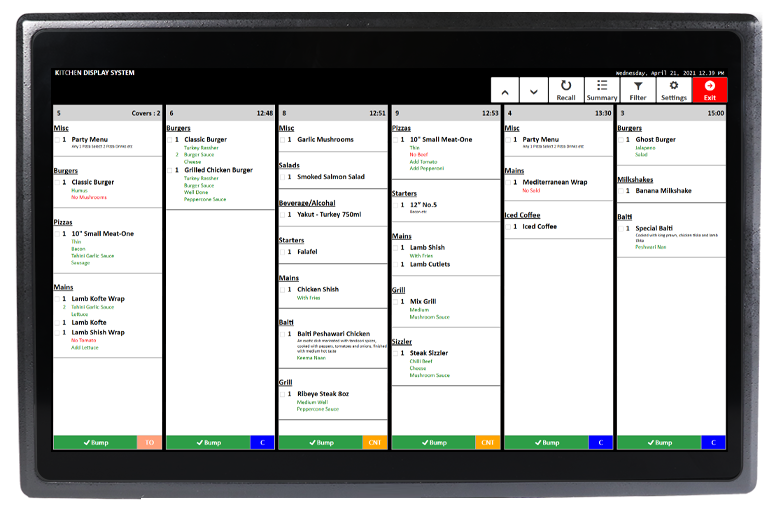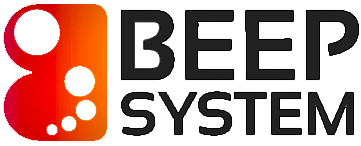If you’ve ever wondered how modern stores and restaurants handle sales so smoothly, the answer lies in an EPOS system. But how does EPOS work exactly, and why should it matter to you?
Imagine a tool that not only speeds up your checkout process but also keeps track of your inventory and customer details—all in real-time. This means fewer errors, faster service, and more time for you to focus on what really matters: growing your business.
Whether you run a busy café or a bustling retail shop, understanding how an EPOS system functions can transform the way you operate every day. Ready to see how this technology can work for you? Discover the powerful features of the EPOS System and take your business to the next level. Keep reading to find out exactly how EPOS can simplify your sales process and boost your efficiency.
Epos Systems And Their Business Role
An EPOS system is essential for modern businesses. It combines software and hardware to manage sales and operations. Many retail and hospitality businesses use EPOS to simplify transactions and monitor inventory. This system helps businesses run smoothly and serve customers faster.
Understanding how EPOS works reveals its importance in business efficiency and customer satisfaction. Below are key points about EPOS systems, their history, and benefits for businesses.
Epos System: Definition And Core Purpose
EPOS stands for Electronic Point of Sale. It is a digital system designed to handle sales transactions in stores and restaurants. EPOS replaces traditional cash registers with advanced technology.
The core purpose of EPOS includes:
- Processing payments quickly and securely
- Tracking sales data in real-time
- Managing stock levels automatically
- Recording customer information for better service
For example, a Restaurant EPOS System helps restaurants take orders, process payments, and manage tables efficiently.
The Evolution Of Epos In Modern Retail And Service Industries
EPOS systems have evolved from simple cash registers to complex digital platforms. Initially, EPOS machines only processed payments. Now, they integrate with inventory, staff management, and customer loyalty programs.
| Era | Key Features | Business Impact |
|---|---|---|
| 1980s | Basic electronic cash registers | Faster checkout than manual registers |
| 2000s | Software integration with inventory | Improved stock control and reporting |
| Today | Cloud-based, mobile EPOS systems | Remote management and enhanced customer data |
This evolution supports retailers and service providers in adapting to digital trends and customer expectations.
How Epos Enhances Business Efficiency And Customer Experience
EPOS systems improve business operations and customer interactions. They allow fast, accurate transactions, reducing queues and wait times.
- Efficient Sales Processing: Payments complete quickly with multiple payment options.
- Inventory Management: Automatic stock updates prevent running out of popular items.
- Data Insights: Businesses analyze sales trends to make smart decisions.
- Customer Service: Staff access customer preferences for personalized service.
For restaurants, an EPOS system helps track orders and manage tables, improving workflow and customer satisfaction.
EPOS systems also reduce human error and save time on manual tasks. These benefits make businesses more competitive and responsive.
How An Epos System Works: Step-by-step Transaction Process
An EPOS system streamlines sales in restaurants and retail. It handles each transaction quickly and accurately. The process starts from scanning products and ends with detailed sales reports. This system helps staff serve customers faster and manage business operations easily.
Initiating A Sale: Scanning And Product Entry Benefits
The first step is adding products to the sale. Staff scan barcodes or enter items manually. This action instantly pulls product details like name and price from the database. It reduces errors and speeds up checkout.
- Quick product identification by scanning barcodes
- Easy manual entry for custom or unbarcoded items
- Automatic price retrieval ensures accurate billing
- Improved customer experience by reducing wait times
Seamless Payment Processing Across Multiple Methods
The EPOS system accepts various payment types. Customers can pay by cash, card, or mobile wallets. The system processes payments securely and confirms the transaction instantly.
- Select payment method on the EPOS screen
- Process payment via card reader or cash drawer
- Generate receipt for the customer
- Update sale status in the system
This flexibility helps businesses serve all customers smoothly. It also reduces mistakes during payment handling.
Real-time Inventory Updates And Stock Management
Each sale updates inventory automatically. The system subtracts sold items from stock levels immediately. This helps avoid overselling and stock shortages.
| Action | Effect on Inventory |
|---|---|
| Product scanned and sold | Stock quantity decreased in real-time |
| Stock replenishment entered | Inventory levels increased automatically |
| Stock alerts set | Notify staff when items run low |
Real-time stock tracking helps managers plan purchases and avoid lost sales.
Data Recording And Reporting For Informed Decision-making
All transactions get stored in the EPOS database. This data allows businesses to analyze sales trends and customer preferences.
- Daily, weekly, or monthly sales reports
- Best-selling products and peak sales times
- Customer purchase history and loyalty tracking
- Staff performance monitoring
Reports help managers make smart decisions on stock, pricing, and staffing. The system turns raw sales data into useful business insights.
Key Features That Make Epos Systems Unique And Valuable
The Restaurant EPOS System offers features that help businesses run smoothly and efficiently. These systems go beyond simple payment processing. They provide tools that improve daily operations and customer service. Understanding these features shows why EPOS is valuable for any restaurant or retail business.
Real-time Data Synchronization: Keeping Your Business Agile
Real-time data synchronization means all sales and inventory information updates instantly. This feature helps staff and managers see accurate data at any moment. It reduces mistakes and speeds up decision-making.
- Sales recorded immediately at checkout
- Inventory levels update automatically
- Staff access current data across devices
With this, businesses stay agile and respond fast to changes.
Omnichannel Integration: Unifying Online And In-store Sales
The EPOS system connects online orders with in-store sales seamlessly. It creates one platform for all sales channels.
- Track all orders in one system
- Manage promotions across channels
- Offer customers consistent service everywhere
This integration improves customer experience and simplifies management.
Advanced Inventory Management: Preventing Stockouts And Overstocking
Advanced inventory tools track stock levels carefully to avoid running out or having too much stock. The system alerts managers about low stock automatically.
| Feature | Benefit |
|---|---|
| Automatic stock updates | Reduces manual errors and saves time |
| Low stock alerts | Prevents lost sales due to stockouts |
| Stock level reports | Helps plan orders and manage budgets |
These features keep inventory balanced and costs controlled.
Customer Relationship Management (crm): Building Loyalty And Personalization
The CRM feature stores customer data to create personalized experiences. It tracks preferences, purchase history, and feedback.
- Send targeted offers and promotions
- Recognize loyal customers easily
- Improve customer service based on data
This builds stronger customer loyalty and repeat business.
Reporting And Analytics: Turning Data Into Strategic Insights
The reporting tools analyze sales, inventory, and customer data to provide clear insights. Managers use these insights to improve operations and grow sales.
- Daily and monthly sales reports
- Inventory turnover analysis
- Customer buying trends
These insights help businesses make smart, data-driven decisions.
Pricing And Affordability Of Epos Systems
The cost of EPOS systems varies widely based on features and business needs. Understanding pricing helps businesses choose the right system without overspending. Costs include hardware, software, and fees for transactions. Affordability depends on payment plans and business size. This section breaks down pricing details to clarify what to expect.
Understanding The Cost Structure: Hardware, Software, And Transaction Fees
An EPOS system’s total cost divides into three main parts:
- Hardware: Includes terminals, barcode scanners, receipt printers, and cash drawers. Prices vary by quality and brand.
- Software: The EPOS software license may be a one-time purchase or subscription. Features affect the cost.
- Transaction fees: Some providers charge fees per sale processed through the system.
Typical hardware prices range from £300 to £1,500 per terminal. Software costs can be £20 to £100 monthly or a one-time fee of £500 to £2,000. Transaction fees often run between 1% to 3% per sale.
Subscription Models Versus One-time Purchase Options
EPOS systems offer two common pricing models:
- Subscription: Pay monthly or yearly for software access. Includes updates and support.
- One-time purchase: Pay once for software license. Updates may cost extra.
Subscription models reduce initial costs but create ongoing expenses. One-time purchases require larger upfront payments but lower long-term costs. Hardware usually requires upfront payment in both models.
Evaluating Roi: How Epos Systems Pay Off For Different Business Sizes
Return on investment (ROI) depends on business size and usage:
- Small businesses: EPOS systems improve speed and accuracy. Savings on staff time and errors boost ROI.
- Medium businesses: Inventory control and sales data help optimize stock and marketing.
- Large businesses: Advanced reporting and integration with other systems drive efficiency and profit.
Choosing an EPOS system that fits needs and budget ensures faster ROI. The EPOS System offers scalable pricing to suit various business sizes.
Pros And Cons Based On Real-world Usage
The Restaurant EPOS System plays a vital role in daily operations. Users find it boosts sales and improves service. Yet, like all technology, it has its strengths and weaknesses. Understanding these helps businesses decide if it fits their needs.
Advantages: Reliability, Efficiency, And Enhanced Customer Service
- Reliability: The system processes payments quickly and accurately.
- Efficiency: Automates tasks like stock tracking and order management.
- Enhanced Customer Service: Speeds up checkout and reduces errors.
- Data Capture: Collects customer data for better marketing and service.
- Inventory Management: Tracks stock levels in real-time, avoiding shortages.
Challenges: System Downtime, Ongoing Costs, And Training Requirements
| Challenge | Details |
|---|---|
| System Downtime | Unexpected outages can disrupt sales on busy days. |
| Ongoing Costs | Subscription fees and maintenance increase operational expenses. |
| Training Requirements | Staff need time to learn the system’s functions and features. |
Transition Considerations: Switching Epos Systems Without Disruption
Changing an EPOS system requires careful planning. Follow these steps to avoid problems:
- Backup all current sales and inventory data.
- Train staff on the new system before the switch.
- Schedule the transition during low business hours.
- Test the new system thoroughly before full use.
- Keep support contacts ready in case issues arise.
Proper preparation ensures smooth switching with minimal impact on service.

Who Should Use Epos Systems: Recommendations For Ideal Users
EPOS systems serve various business types with tailored benefits. These systems simplify sales, track inventory, and enhance customer service. Choosing the right EPOS depends on business size, sector, and goals.
Small To Medium Retail Businesses Seeking Growth
Small and medium retailers benefit from EPOS by improving sales speed and accuracy. The system helps manage stock levels and provides sales reports. This insight aids in making smarter business decisions.
Key advantages include:
- Faster checkout process reducing customer wait times
- Real-time inventory tracking to avoid stockouts
- Sales analytics for spotting trends and opportunities
Restaurants And Hospitality Sectors Needing Streamlined Operations
Restaurants and hotels require smooth operations to serve guests efficiently. A Restaurant EPOS System fits perfectly. It manages orders, tables, and payments all in one place.
Benefits include:
- Order management to reduce mistakes
- Table tracking for faster service
- Integrated payment options for customer convenience
Multi-channel Retailers Requiring Inventory Synchronization
Businesses selling both online and offline need synchronized stock data. EPOS systems connect sales channels, updating inventory automatically. This avoids overselling and stock confusion.
| Feature | Benefit |
|---|---|
| Centralized inventory management | Accurate stock counts across all platforms |
| Sales data integration | Unified reports for better insights |
| Automatic stock updates | Prevents overselling and stockouts |
Businesses Focused On Customer Loyalty And Data-driven Marketing
EPOS systems collect customer data during sales. This information supports loyalty programs and targeted marketing. Businesses can tailor offers and improve repeat visits.
Advantages include:
- Customer purchase history for personalized rewards
- Data analytics to identify buying patterns
- Loyalty program integration to boost retention

Conclusion
An EPOS system makes sales simple and fast for businesses. It handles payments, tracks inventory, and stores data securely. Using such a system helps keep everything organized and easy to manage.
For restaurants, the right EPOS system can improve service and efficiency. Explore the benefits of the Restaurant EPOS System by visiting this link to learn more and see how it fits your needs. Managing sales has never been this straightforward.